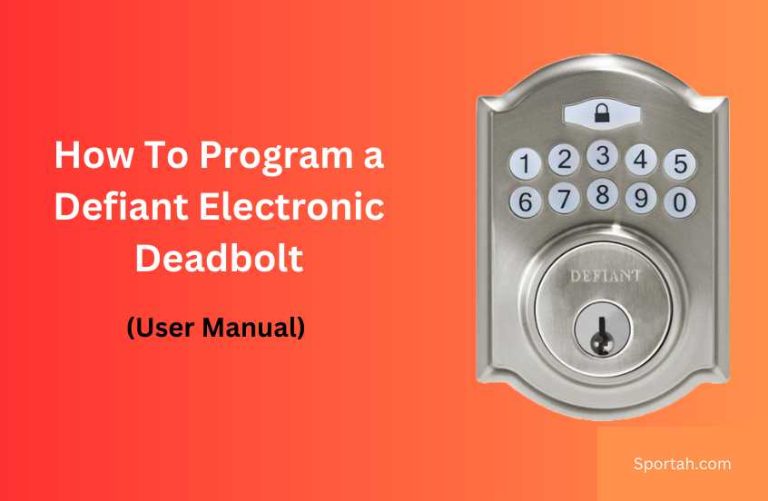Tru-Bolt Electronic Deadbolt Manual (Programming Instructions)
The Tru-Bolt Electronic Deadbolt is a convenient and secure way to protect your home or business. With its keyless entry system, you can control access to your property without the need for traditional keys. This guide will provide you with step-by-step instructions on how to program your Tru-Bolt Electronic Deadbolt for optimal security.
Package Contents
Before you begin, ensure that you have all the necessary components included in the Tru-Bolt Electronic Deadbolt package. The package should contain:
- 1 x Electronic Deadbolt Assembly
- 1 x Strike Plate
- 1 x Mounting Plate
- 1 x Latch Assembly
- 2 x Keys
- 1 x User Manual
- Mounting Hardware
Installation
The Tru-Bolt Electronic Deadbolt should be installed by a qualified locksmith or technician. Follow the instructions included in the user manual for proper installation. Once the deadbolt is securely installed, move on to the programming instructions below.
Programming Instructions
Setting the Master Code
The Master Code is the primary code used to control access to the lock, and it is necessary for programming additional user codes. To set the Master Code, follow these steps:
- Remove the battery cover from the interior side of the deadbolt.
- Install 4 AA batteries (not included) into the battery compartment.
- Locate the ‘Program’ button on the interior side of the deadbolt. Press and hold the ‘Program’ button until the keypad lights up and beeps.
- Enter your desired Master Code (4-8 digits) on the exterior keypad. Press the ‘Lock’ button to confirm.
- The deadbolt will beep and the keypad will flash green, indicating that the Master Code has been set successfully. If the keypad flashes red, the process has failed. Repeat the steps above.
Adding User Codes
User Codes are secondary codes that can be given to trusted individuals for temporary or permanent access. Up to 20 User Codes can be programmed. To add a User Code, follow these steps:
- Enter the Master Code on the exterior keypad.
- Press the ‘Program’ button on the interior side of the deadbolt.
- Enter the desired User Code (4-8 digits) on the exterior keypad. Press the ‘Lock’ button to confirm.
- The deadbolt will beep and the keypad will flash green, indicating that the User Code has been added successfully. If the keypad flashes red, the process has failed. Repeat the steps above.
Deleting User Codes
To delete a User Code, follow these steps:
- Enter the Master Code on the exterior keypad.
- Press and hold the ‘Program’ button on the interior side of the deadbolt until the keypad lights up and beeps.
- Enter the User Code you wish to delete on the exterior keypad. Press the ‘Lock’ button to confirm.
- The deadbolt will beep and the keypad will flash green, indicating that the User Code has been deleted successfully. If the keypad flashes red, the process has failed. Repeat the steps above.
Temporary User Codes
Temporary User Codes are ideal for granting access to guests or service professionals for a limited time. To set a Temporary User Code, follow the same steps as adding a User Code. When the temporary access is no longer needed, follow the steps for deleting a User Code to remove it.
Troubleshooting
If you experience any issues with your Tru-Bolt Electronic Deadbolt, consult the user manual or contact the manufacturer’s customer support for assistance.
Remember, the Tru-Bolt Electronic Deadbolt is designed to provide enhanced security and convenience for your property. By following these programming instructions, you can customize access and ensure that your home or business remains secure.